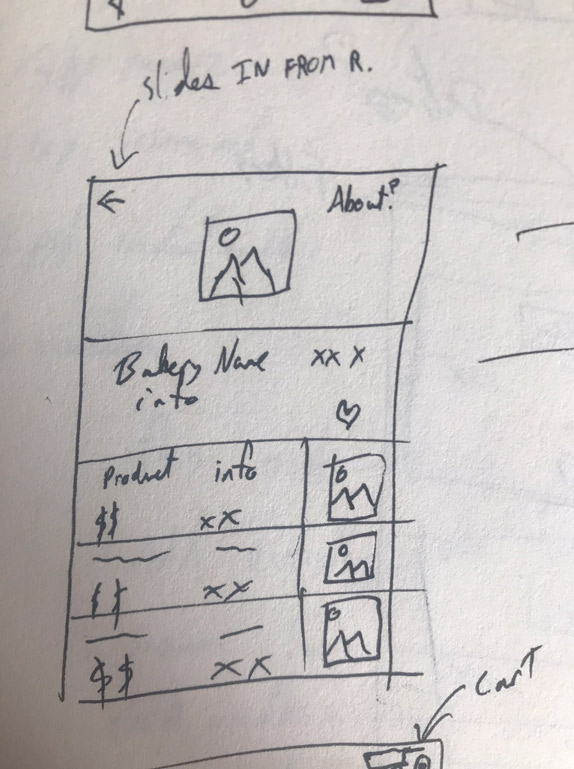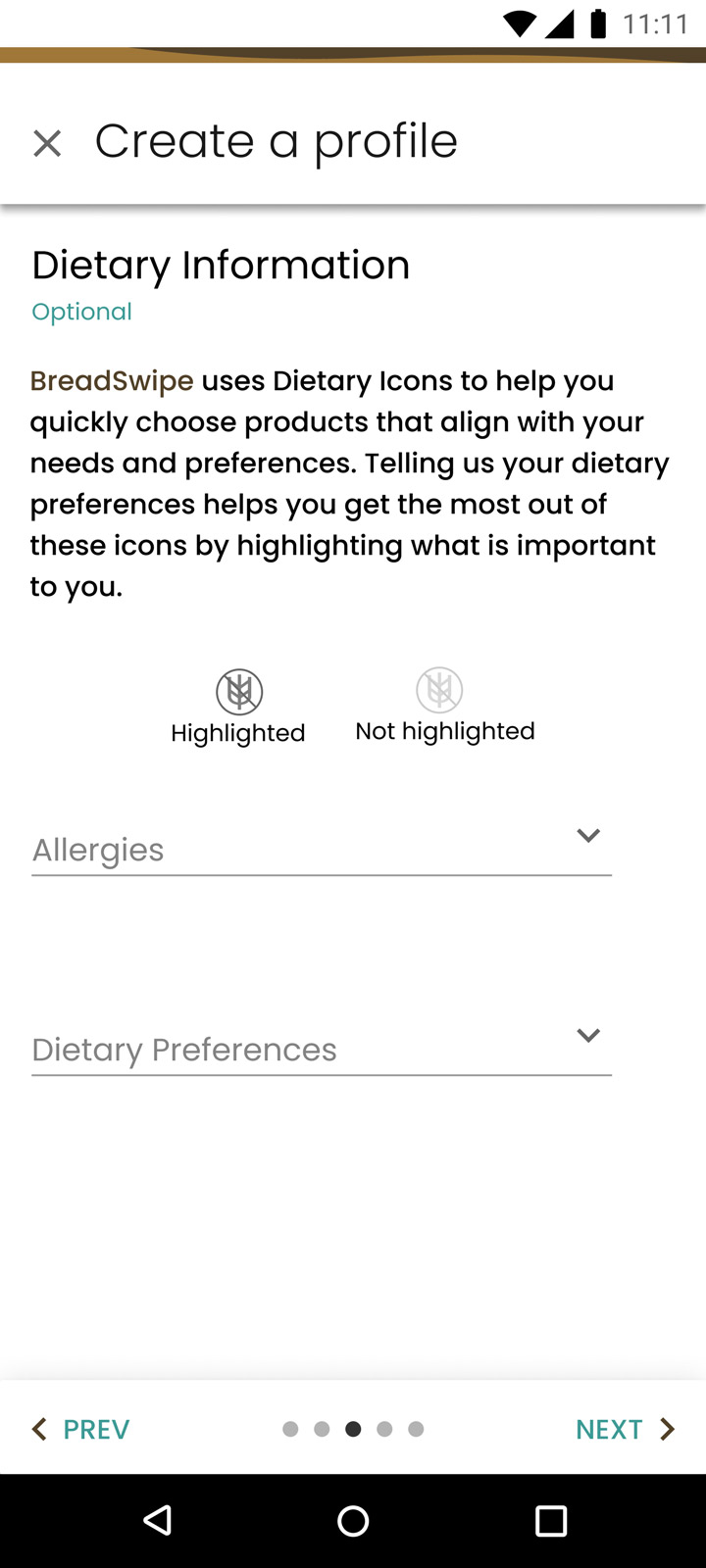User research for this project was primarily done through interviews. My interview participants were a mix of genders, with an age range of 25-45. They all live within Winnipeg, MB, Canada, and earn between 30K-80K a year in salary. All participants were white/Caucasian. Ideally I would have liked to include more folks of different races and of different abilities, however none of my contacts passed the screener that would have granted them an interview. Perhaps there is an exclusionary bias within my screener that caused this, and it’s worth reviewing.
One of my major assumptions was that users would universally dislike food delivery apps, yet view them as “necessary” given the safety such delivery provided them during the pandemic. These assumptions were challenged by a few participants who were great fans of delivery apps: this was especially true among participants who had busy schedules with work.